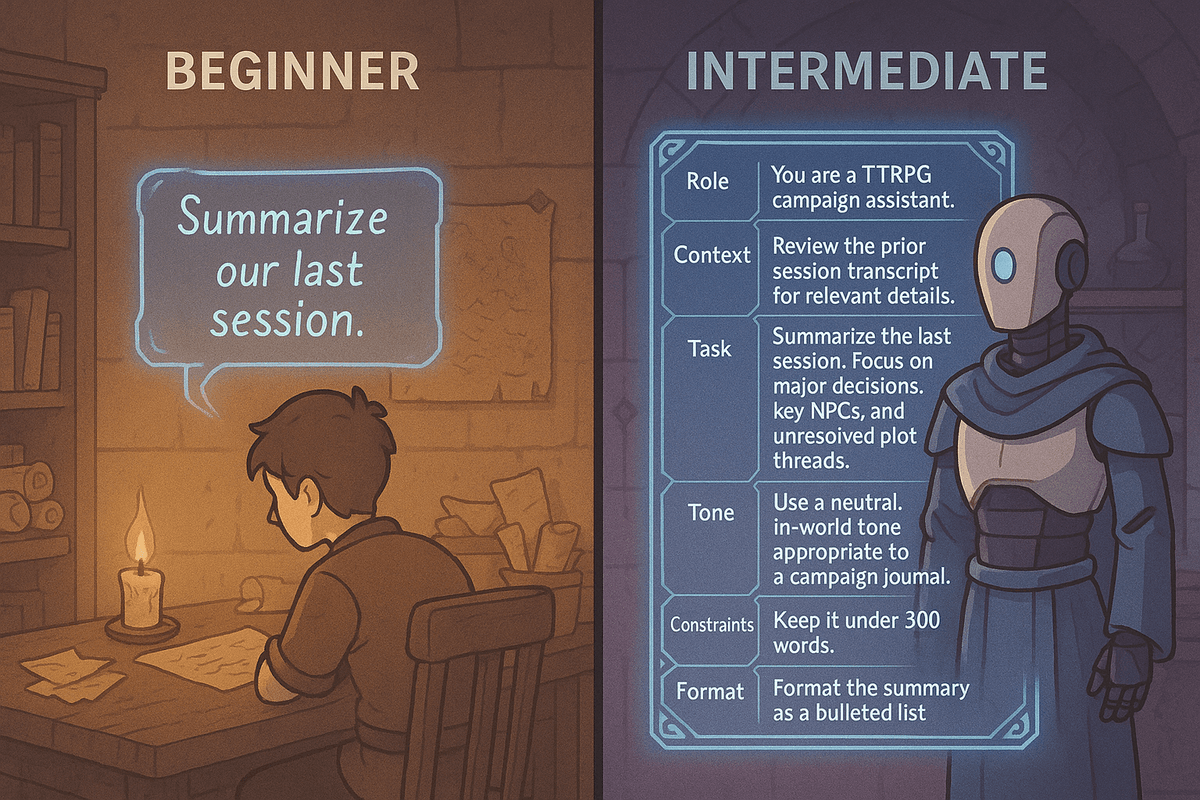Prompt Engineering for TTRPGs: How to Get Better Results from AI
Learn how to craft clear, structured prompts that help AI deliver better answers across your entire campaign.
5/30/25
12 Minutes, 2,400 words
Introduction
If you've ever typed a question into ChatGPT or tried using AI to brainstorm a story beat, you've already started prompt engineering - even if you didn't know it. At its core, a prompt is just a message you give an AI to start a conversation or get something useful.
"Summarize last session" might be all you need - but prompts can also be long, layered, and deeply specific. GMs and players often use multi-paragraph prompts that define the AI's role, include campaign context, give format instructions, and outline "do not include" rules.
These longer prompts—sometimes 1,000 tokens or more—aren't overkill. They're how you get consistent, high-quality results tailored to your tone, setting, and goals. The more intentional your input, the more tailored and reliable your output.
This guide is for you if:
- You're new to using AI in your TTRPGs and don't know where to start
- You've tried it, but your results are hit or miss
- You're ready to move beyond beginner level prompts
- You want faster, more useful answers grounded in your campaign
You don't need to be technical to get good at prompting. You just need to be clear, curious, and willing to experiment. That's the core of effective prompting—whether you're a GM prepping plot twists, a player tracking your arc, or a content creator building recaps from actual plays.
How Prompting Actually Works (Beyond TTRPGs)
Before we go deeper into TTRPG use cases, here's a quick primer on how prompting works under the hood—no matter what you're using AI for.
When you use tools like ChatGPT, Claude, or Archivist, your conversation is made up of different types of messages:
- System messages (usually hidden) guide how the AI behaves behind the scenes—things like "You are a helpful assistant who remembers the campaign…"
- User messages (what this guide focuses on) are what you type—your questions, instructions, or creative prompts
- Assistant messages are the AI's replies
This guide focuses on the user message—what you write when prompting AI through common chat interfaces like chat.openai.com or claude.ai.
You don't need to set system behavior yourself to get great results. But understanding that these roles exist helps explain why your wording, tone, and clarity can make such a big difference. For advanced AI usage, you can modify the system messages as well, but that is outside of the scope of this blog.
If you want to dig deeper into general prompt engineering principles, OpenAI's best practices guide is a great place to start. It covers fundamentals like giving explicit instructions, breaking tasks into steps, and refining outputs through iteration—all of which apply to your TTRPG sessions, too.
In this post, we'll translate those ideas directly into the TTRPG space—showing you how to prompt for summaries, characters, session highlights, lore, and more. Each section will offer examples at both a beginner and intermediate level, so you can build your skills whether you're just getting started or ready to go deeper.
By the end, you'll have a toolbox of ready-to-use prompt strategies—and a clearer sense of how to make AI work with you as a collaborative partner in your campaign.
1. How to Write Better AI Prompts for Your TTRPG
Prompting well starts with clarity. Whether you're asking for a recap, creating NPCs, or outlining a plot twist, you're guiding the AI toward a specific outcome. The clearer your request—tone, format, scope - the better the result.
Beginner: Ask Clearly, Get Results
The simplest way to start is to state exactly what you need. You don't need formatting tricks or technical language - just direct, specific requests. At this stage, clarity beats cleverness.
Think of it like assigning a task. Clear instructions produce consistent, usable answers—often with little to no follow-up needed.
Intermediate: Add Role, Context, and Structure
Once you're comfortable with simple prompts, take the next step by shaping how the AI responds. You might:
- Assign it a role ("You are a campaign assistant…")
- Set constraints (word count, tone, formatting)
- Include relevant context (prior events, NPCs, session details)
These added layers help generate responses that are more purposeful, campaign-aware, and tailored to your table.
Some tools handle this more naturally than others - especially those that remember your campaign history.
- "Summarize what happened in our last D&D session."
- "Give me five tavern names for a coastal town."
- "What clues has the party collected about the masked noble so far?"
- "You are a campaign assistant summarizing our latest session. Focus on major decisions, key NPCs, and unresolved plot threads. Keep it under 300 words."
- "Invent five tavern names for a weather-worn port town known for smugglers, storms, and sea shanties. Include one-sentence flavor blurbs."
- "You are an in-world archivist compiling confirmed clues about the masked noble from past sessions. Summarize facts only and group by source (NPCs, documents, observations)."
Not All AIs Are Created Equal
Tried the same prompt in two tools and got wildly different results? That's not your imagination. Different models vary in how much context they can hold, how well they follow instructions, and how clearly they write.
Some are fast but forgetful. Others sound great but wander off-topic. Some excel at narrative - but only if they remember what happened three sessions ago.
That's why tool choice matters as much as prompt quality. Even the best-written prompt can fall flat if the AI can't keep track of your campaign. For deep, consistent results, use systems built with long-term memory in mind. For a detailed comparison of different AI tools for TTRPGs, see our AI tools guide.
2. Recaps and Highlights: Prompting to Remember and Spotlight
Recapping sessions is one of the most practical ways to use AI at the table. Whether you're prepping for the next game, helping a player catch up, or keeping the plot straight, a well-structured prompt can surface the key beats quickly. But great recaps do more than summarize - they spotlight. With the right prompt, you can highlight decisions, distill emotional moments, or frame events to support future planning.
Beginner: Ask for a Clear Recap or Highlight List
Ask the AI to summarize what happened—then specify the format: bullet points, paragraph, or a top - three list.
Intermediate: Filter, Reframe, and Style for Effect
Once you're comfortable, tailor the recap to emphasize narrative tone, character arcs, or thematic elements. You can request alternate perspectives (like a villain's POV), or structured formats that help track what the party did, learned, or missed. These prompts don't just summarize—they help shape how you remember and build on the session.
- Beginner: "Summarize what happened in our last D&D session."
- Intermediate: "Summarize last session, focusing on the party's key decisions and their potential fallout. Highlight unresolved threads or new NPCs."
- Beginner: "Give me a bullet-point list of major events from last session."
- Intermediate: "Split the recap into three parts: what the party did, what they learned, and what they missed."
- Beginner: "Who did we interact with, and what did we learn from them?"
- Intermediate: "Write a highlight reel with a short quote or moment for each player."
- Beginner: "Give me a cinematic 'trailer-style' summary of the session."
- Intermediate: "Create a recap from the villain's perspective, framed as a smug letter to the adventuring party"
- Beginner: "List any items, clues, or spells the party acquired."
- Intermediate: "Summarize how each item the party found could impact future sessions, and suggest one possible consequence for each."
3. Chatbots: Prompting with Context
When your AI assistant remembers your campaign—whether through a tool like Archivist or by feeding it transcripts—you unlock a different kind of prompting. You're no longer issuing one-off requests. You're having a conversation with a partner that knows your world.
Beginner: Ask Like You're Talking to a Fellow Player
Start with quick recall. Treat the chatbot like someone who was at the table and remembers what happened. No formatting tricks needed - just ask directly. This works especially well mid-session, during prep, or when helping a player catch up. The assistant can quickly surface names, events, or dialogue to keep the game moving.
Intermediate: Refine, Chain, and Personalize Responses
Once you're comfortable, start shaping the output. You can chain prompts together, shift tone or voice, and adapt the result to fit your audience - recaps, rumors, journal entries, handouts, and more. Chaining doesn't just refine responses - it also deepens the AI's understanding. Each prompt builds context, helping memory-aware tools generate answers that are more specific, consistent, and campaign-aligned.
This kind of prompting lets you:
- Reformat raw session data into in-world storytelling
- Explore ideas without rewriting canon
- Match the response to a tone, character, or moment
- Clarify details and reinforce continuity
It's also where iteration becomes essential. Campaign transcripts can be messy. If an answer is vague, overconfident, or simply wrong, follow up.
Helpful habits:
- Treat it like a conversation—ask, revise, refocus
- Watch for overconfidence or agreement bias. Some models "fill in the blanks" rather than admit uncertainty
- Avoid leading prompts; neutral questions get clearer answers
With a bit of nudging and precision, your assistant becomes an active partner in your storytelling.
- Beginner: "What did the party do in the goblin cave again?"
- Intermediate: "Which player characters have encountered the witch in the Mosswood—and what were their impressions?"
- Beginner: "Remind me who gave us the silver key."
- Intermediate: "Summarize how the silver key connects to the temple ruins, written in the voice of a cautious archivist."
- "What did we learn about the goblins during our last two encounters?"
- "Turn that into a rumor players might overhear in the next town."
- "Now rewrite the rumor as told by a nervous stablehand."
- "Are you sure that happened, or is that inferred?"
- "What session is that from?"
- "What do we know about the ranger's actions during the betrayal?"
- "Was there any indication Dookeldorn took the artifact?"
4. Prompting for Worldbuilding and Session Prep
AI helps GMs work faster without losing depth. Whether you're inventing taverns or following up on a player's decision, the key is knowing when to start fresh - and when to build on what's already happened.
AI can be leveraged to generate raw creative material - towns, NPCs, quests. But when grounded in your campaign's history, tone, or character arcs, they evolve from random ideas into tools for meaningful worldbuilding. For more on how AI can save you time during prep, check out our guide on speeding up TTRPG prep with AI.
Beginner: Generate Seeds and Standalone Ideas
Use fast prompts to fill in blanks or spark ideas. AI delivers low-pressure, ready-to-use material when you're improvising or stuck. Focus on variety. Let the AI generate a wide set of options you can riff on.
Intermediate: Tie New Ideas to Your Campaign's Past
Once you have a seed, grow it with campaign context. Use past events—player choices, item history, NPCs, loose ends - to shape output that fits your story. The more the prompt remembers, the better the result.
This approach helps you:
- Reinforce continuity across sessions
- Let past events shape future stories
- Create setting content that fits your world
You can also:
- Control tone and output style ("bard's song," "journal entry," "in-world rumor")
- Guide format ("one-paragraph summary," "bulleted list," "three complications")
- Prompt for progression ("How does this NPC evolve if ignored for two sessions?")
- Beginner: "Give me five tavern names for a desert trade city."
- Intermediate: "Choose one of those taverns and describe its layout, owner, and a local rumor connected to the party's current quest."
- Beginner: "Invent a minor god of lost travelers."
- Intermediate: "Write a short prayer locals say to this god when someone disappears—bonus points if it subtly references the cursed shrine from Session 12."
- Beginner: "Describe a small town the players might stumble into."
- Intermediate: "Describe how this town views the party after they killed the forest guardian in Session 9. Include one NPC who resents them for it."
- Beginner: "Suggest three plot hooks involving a cursed sword."
- Intermediate: "Now that the ranger has the cursed sword, outline three possible future complications—one magical, one personal, one political."
- Better: "What new threat could emerge from the artifact the party found in Session 12?"
- Weaker: "Give me a random villain idea."
Final Thoughts
Prompting isn't a trick. It's a skill.
Like any TTRPG skill—improvising a voice or rolling with a wild player move—prompting improves with practice.
Prompting evolves—but the core principle stays the same: be clear. Whether it's five words or five hundred tokens, you're just helping the AI help you.
You don't need a perfect system message. Or tech wizardry. You just need to know what you're asking—and why.
Here's what we hope you take away:
- Start small. "What happened last session?" is a great first prompt.
- Add structure. Format, tone, and voice make your output stronger.
- Use your campaign. If you want meaningful answers, context isn't optional.
- Iterate. Prompting is a conversation. Ask, adjust, refine.
Above all: treat AI like a collaborator, not a vending machine. You're not just generating output. You're brainstorming ideas, moments, and memories that enrich your table's story.